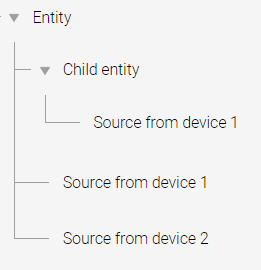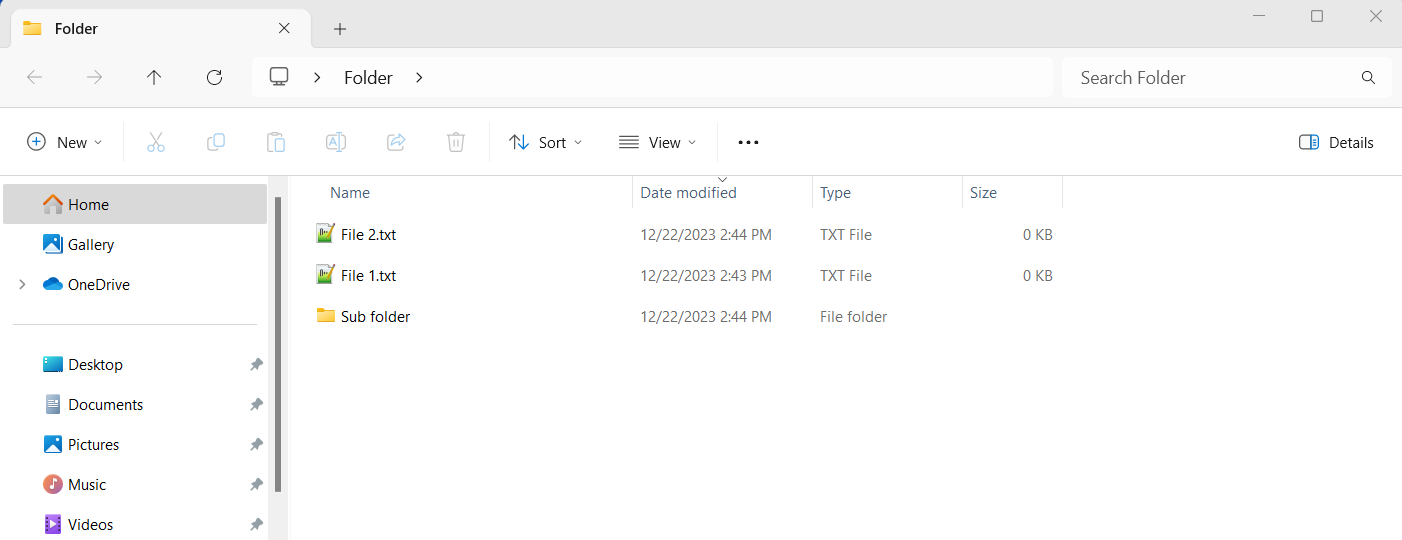What is an entity
An entity is a tool for helping you to model and organize your data. It enables you to take the fields and tags that you collect from your equipment and give it shape and meaning trough a custom hierarchy. This hierarchy is configured in the Entity Tree of your workspace, which can be found under Admin > Entities > Manage tab.
Parts of an entity
Name
Just like devices, entities can have a name. All entities have their own unique ID, so the name can be freely updated.
Child entities
At the moment, the relationships between entities are limited to a tree-like parent/child. In the future we expect to support more complex relationship structures.
You may see an entity like a folder in your desktop PC. A folder may contain various files, as well as other folders.
Data streams
This is where you define the data you want associated with the entity. This can be anything from a single field to multiple scenarios from different devices.
Labels
Labels help identify same-type entities. Such as different kinds of assets, equipment models etc.
Labels are particularly powerful when creating dashboards, as you can create “label dashboards” which automatically allow to visualize data from any entity with said label on a preconfigured dashboard.
Metadata
Just like the devices, entities can have metadata too. It is a great option for reliable static information that can be used in different calculations and KPIs.
Configuration
While not available in the standard editor, entities can store configuration information for the various reports and dashboards you create. Instead of creating unique reports every time a data stream uses a different field name, this configuration allows you to create an "interface" to map the data you want to the fields that are available.
Last updated