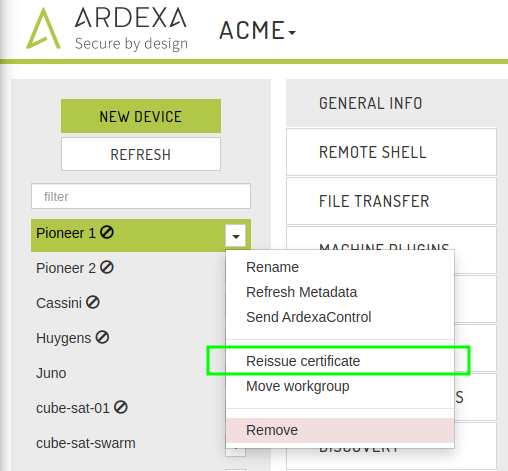Replacing a Device with a New One
Replacing a Broken Device with a New Device
Inevitably, devices are going to breakdown and need replacement. Never fear, Ardexa has you covered!
The most important step is to build a new device that has the same identity as the old one so that everything keeps running as expected.
If you have a copy of the AgentPack that was issued when you originally created the device, then you're all set. Simply install the same agent on a new device, make sure the agent is upgraded to the latest version and your replacement devices is ready to go.
However, chances are that the broken device has the only copy of the AgentPack and therefore, you no longer have a copy of the old certificate. Instead, you will need to "re-issue" a new certificate for the device. Manage and open the dropdown menu for the missing device.
To do this, browse to:
DEVICES > [your-device] > device-context-menu
Here, you can click Reissue certificate and popup will appear asking if you need a new AgentPack or just a certificate. Select the AgentPack option and click [Reissue].
After a short wait, a new AgentPack will be downloaded, ready for installation onto the replacement machine. Install the agent as per the normal procedure and once the device is online, please contact your Account Manager for further instructions on reloading the necessary plugins.
Last updated