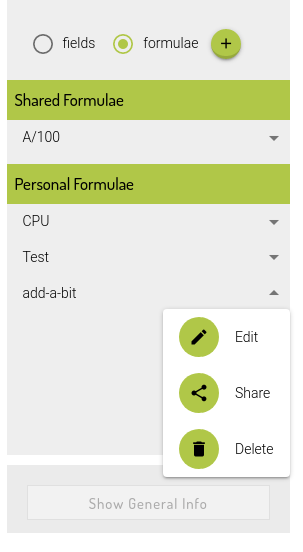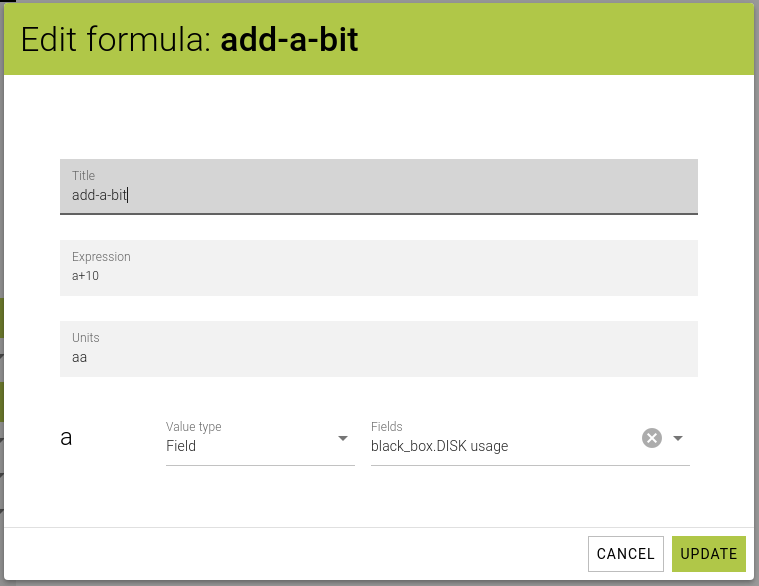Formulae
A formula allows you to visualise complex relationships between your data.
Select the [Formulae] radio-button and then the [Add formula] button to create and edit formulae via a pop-up formula builder window.
Create/Update a New Formula Using the Formula Builder
Within the formula builder, a formula is built by providing:
Formula: as a simple example eg:
variableA*2, or,variableA/variableB
As you build your formula and add variables, the variables you have named will be added to the form builder to permit you to define and map each variable to a data source.
For more in-depth information on building formulae, please contact your account manager.
Units: eg: as you wish to see displayed in the resulting graph
Your graph will auto draw when the [Formulae] radio button is selected and you select a pre-built formula from the list of formulae displayed.
NB. A formula requires a device to be selected.
Last updated